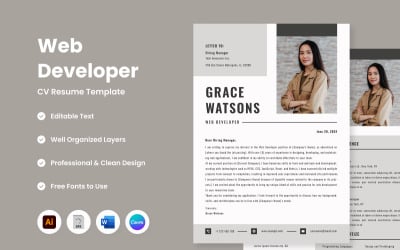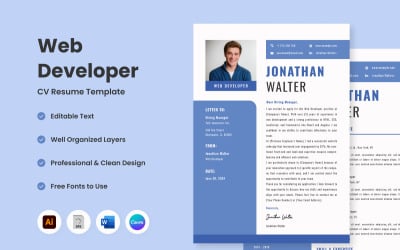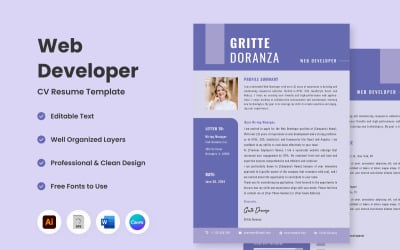CV Resume Web Developer V5 - the ultimate choice for web developers seeking a standout resume
Introducing CV Resume Web Developer V5 - the ultimate choice for web developers seeking a standout resume. With innovative design elements and an intuitive layout, V5 ensures your credentials shine through. Elevate your career prospects with a resume that exudes professionalism and captures attention instantly. Ideal for ambitious professionals ready to advance their career in web development.
Make a great first impression with this professional resume template, with A4 format paper size, available in Word, Illustrator, EPS, and Canva formats. This design is designed to help you stand out in your job search with a modern, clean look.
Main feature:
- **Modern and Professional Design:** Presents your information in an attractive and easy-to-read way.
- **Easy to Customize:** Diverse file formats (DOCX, AI, EPS, Canva) allow you to edit and customize the template according to your needs.
- **Easy to Customize:**
- **Every Word:** Easily edit all titles, subtitles, and main text.
- **Any Color:** Customize the color of text, icons, colored areas, and lines according to your preferences.
- **Font:** Change the size, and color, or replace it with another font you like.
- **Sections:** Add or remove sections according to your needs.
- **Application Letter Template:** A complete package for your job application.
Included File Formats:
- **Microsoft Word (.DOCX):** Ideal for quick and easy editing without requiring graphic design skills.
- **Adobe Illustrator (.AI):** For graphic designers who want complete control over design elements.
- **EPS Files (.EPS):** A flexible vector format that can be used in a variety of design applications.
- **Canva Link (.TXT):** Easy access to online customization with Canva's intuitive design tools.
- **Font Info & Documentation File**
How to use:
1. **Select Format:** Select the appropriate file for your preferred software.
2. **Edit Information:** Replace the placeholder text with your personal information, and adjust the image and colors according to your preferences.
3. **Save and Print:** Once finished, save or export your resume in the desired format and it is ready to send.
These designs are designed by professionals with attention to detail and aesthetics, ensuring you stand out among other applicants. With the flexibility offered by various file formats, you can easily create the perfect resume without any hassle.
**Download now and make an unforgettable first impression!**
**Note** All images are used for preview purposes only and are NOT included in the main file.
0 Reviews for this product
0 Comments for this product